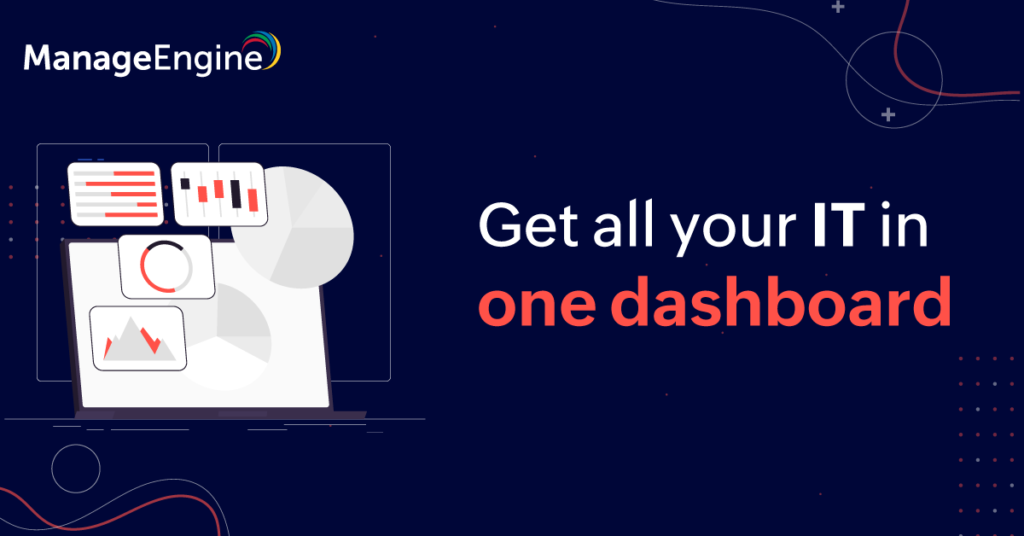manage your business with Desktop Central ManageEngine
In today’s fast-paced business environment, efficient IT management is crucial for organizations of all sizes. With a growing number of devices and software applications being used in the workplace, it can be challenging to maintain control and ensure security across the entire network. That’s where Desktop Central ManageEngine or (Endpoint Central) comes in. This comprehensive desktop and mobile device management MDM solution, developed by ManageEngine, offers a wide range of features to simplify IT management and enhance productivity. In this article, we’ll cover the key aspects of Desktop Central ManageEngine, its benefits, installation process, advanced features, pricing, and more.
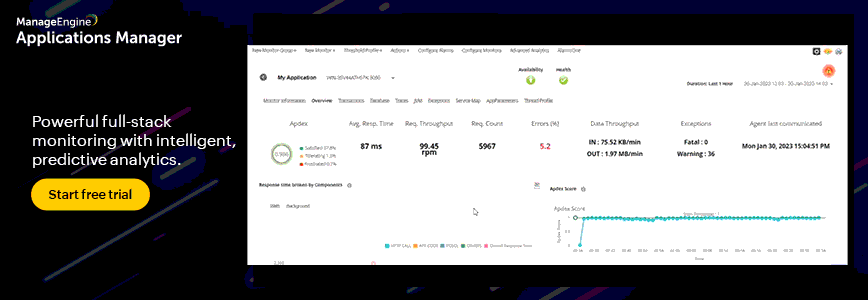
What is Desktop Central ManageEngine?
Desktop Central ManageEngine or (Endpoint Central) is a comprehensive endpoint management solution that allows IT administrators to efficiently manage their organization’s desktops, laptops, servers, and mobile devices from a centralized console. It provides many features and functionalities that help automate routine tasks, ensure compliance, enhance security, and improve overall efficiency.
What we’ll cover
Key Features of Desktop Central ManageEngine
Remote Control
Desktop Central ManageEngine’s remote-control feature allows administrators to troubleshoot and resolve issues on remote devices without being physically present. It provides seamless remote access to desktops, laptops, and servers, enabling IT personnel to quickly diagnose and resolve problems, reducing downtime, and improving productivity.
Patch Management
Keeping software applications updated with the latest security patches is critical to preventing cyber threats. Desktop Central simplifies the patch management process by automating patch deployment across the network. It scans devices for missing patches, downloads the necessary updates, and deploys them to ensure all systems are secure and up to date.
OS Deployment
Deploying operating systems to multiple devices can be a time-consuming and tedious task. Desktop Central’s OS deployment feature simplifies this process by enabling administrators to create standardized OS images and deploy them across the network. This ensures consistent configurations and reduces the time and effort required for manual installations.
Software Inventory and Distribution
Managing software licenses and ensuring compliance can be challenging without proper visibility into installed applications. Desktop Central offers software inventory and distribution capabilities, allowing administrators to track usage, manage licenses, and efficiently distribute software installations.
Vulnerability Management
Identifying and addressing vulnerabilities promptly is crucial to maintaining a secure IT environment. Desktop Central’s vulnerability management feature helps administrators detect vulnerabilities in operating systems and applications, prioritize them based on severity, and deploy patches or remediation measures to mitigate the risks.
Self-Service Portal
Desktop Central’s self-service portal empowers end-users by allowing them to perform certain IT tasks independently. Users can request software installations, password resets, or system configurations, reducing the workload on IT support staff and enabling self-sufficiency.
Benefits of Using Desktop Central ManageEngine
Implementing Desktop Central ManageEngine within your organization can bring several benefits that positively impact IT management and overall productivity. Here are some key advantages:
Streamlined IT Management
Desktop Central’s centralized console provides a unified view of all managed devices, simplifying the management process. Administrators can remotely monitor and control devices, deploy software updates, and perform other routine tasks from a single interface, reducing complexity and saving time.
Enhanced Security
By automating patch management, vulnerability scanning, and enforcing security policies, Desktop Central helps organizations improve their overall security posture. It ensures that all devices are updated with the latest security patches, minimizing the risk of cyber-attacks and data breaches.
Time and Cost Savings
Desktop Central automates various IT management tasks, reducing the manual effort required. This saves IT administrators time and reduces operational costs by streamlining processes and minimizing the need for additional human resources.
How to Install Desktop Central ManageEngine
Before enjoying the benefits of Desktop Central ManageEngine, you must install and configure the software. Here is a step-by-step guide to the installation process:
System Requirements
· Operating System: Windows Server 2008 R2 or later
· Processor: Dual-core 2 GHz or higher
· RAM: 4 GB or higher
· Disk Space: 20 GB or higher
· Database: Microsoft SQL Server 2008 R2 or later
Installation Process
1. Download the Desktop Central ManageEngine installer from the ManageEngine website.
2. Run the installer and follow the on-screen instructions.
3. Choose the installation directory and provide the necessary details.
4. Configure the database settings and choose the desired options.
5. Complete the installation process and launch the Desktop Central ManageEngine console.
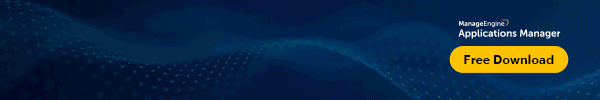
Managing Desktops with Desktop Central ManageEngine
Once Desktop Central ManageEngine is installed and configured, you can efficiently manage your desktops, laptops, servers, and mobile devices. Here are some key aspects of managing devices with Desktop Central ManageEngine:
Centralized Management Console
Desktop Central ManageEngine provides a centralized management console with complete visibility and control over all managed devices. You can perform various tasks from the console, such as remote troubleshooting, software deployment, patch management, and more.
Inventory Management
Desktop Central lets you maintain a comprehensive inventory of your organization’s hardware and software assets. It provides detailed information about each device, including hardware specifications, installed software, and license details.
Software Distribution
Deploying software applications to multiple devices can be a time-consuming process. Desktop Central simplifies software distribution by allowing you to create software packages and deploy them across the network with just a few clicks. You can also schedule installations to minimize disruptions during working hours.
Patching and Updates
Desktop Central ManageEngine’s patch management feature automates the process of deploying security patches and updates to all managed devices. It scans devices for missing patches, downloads the necessary vendor updates, and deploys them to protect systems against known vulnerabilities.
Advanced Features of Desktop Central ManageEngine
In addition to its core functionalities, Desktop Central offers several advanced features to enhance your IT management capabilities further:
Secure Gateway
Desktop Central’s Secure Gateway feature enables secure remote access to devices outside the corporate network. It establishes a secure tunnel between the administrator’s console and remote devices, ensuring data privacy and protection.
Image Deployment
Deploying standardized operating system images across multiple devices becomes effortless with Desktop Central’s image deployment feature. It allows administrators to create golden images with pre-configured settings and deploy them to new or existing devices, ensuring consistency and reducing deployment time.
Unified Endpoint Management (UEM)
Desktop Central ManageEngine integrates with ManageEngine’s Endpoint Central, offering unified endpoint management capabilities. This allows you to manage desktops, laptops, and mobile devices from a single console, such as smartphones and tablets.
Self-Service Portal
Desktop Central’s self-service portal empowers end-users by providing a user-friendly interface to request software installations, password resets, or system configurations. This reduces the burden on IT support staff and promotes self-sufficiency among users.
License Management
Managing software licenses can be complex and time-consuming. Desktop Central ManageEngine simplifies license management by providing a centralized view of all software licenses and their usage. It helps you ensure compliance and avoid penalties associated with license violations.
Integration with ManageEngine Endpoint Central and Zoho
Desktop Central ManageEngine seamlessly integrates with ManageEngine’s Endpoint Central and Zoho suite of products. This integration allows you to leverage additional functionalities and extend your IT management capabilities across multiple domains.
Pricing and Support
Desktop Central ManageEngine offers flexible pricing options to cater to different business needs. The pricing is based on the number of managed devices and the desired features. For detailed pricing information, it is recommended to visit the official ManageEngine website or contact their sales team directly.
Support for Desktop Central is available through various channels, including email, phone, and online community forums. ManageEngine provides comprehensive documentation, knowledge base articles, and video tutorials to assist users in setting up and using Desktop Central ManageEngine effectively.
Conclusion
Desktop Central ManageEngine is a powerful endpoint management solution that simplifies IT management, enhances security, and improves productivity. Its comprehensive features, including remote control, patch management, OS deployment, and self-service portal, empower IT administrators to efficiently manage their organization’s desktops, laptops, servers, and mobile devices.
By automating routine tasks, ensuring software compliance, and streamlining processes, Desktop Central saves time and reduces operational costs. Its advanced features, such as secure gateway, image deployment, UEM, and license management, provide additional capabilities for organizations with more complex IT environments.
So, if you’re looking for a robust and user-friendly solution to streamline your IT management, consider Desktop Central. Get started today and experience the benefits of simplified and efficient IT operations.
manage your business with Desktop Central ManageEngine Read More »